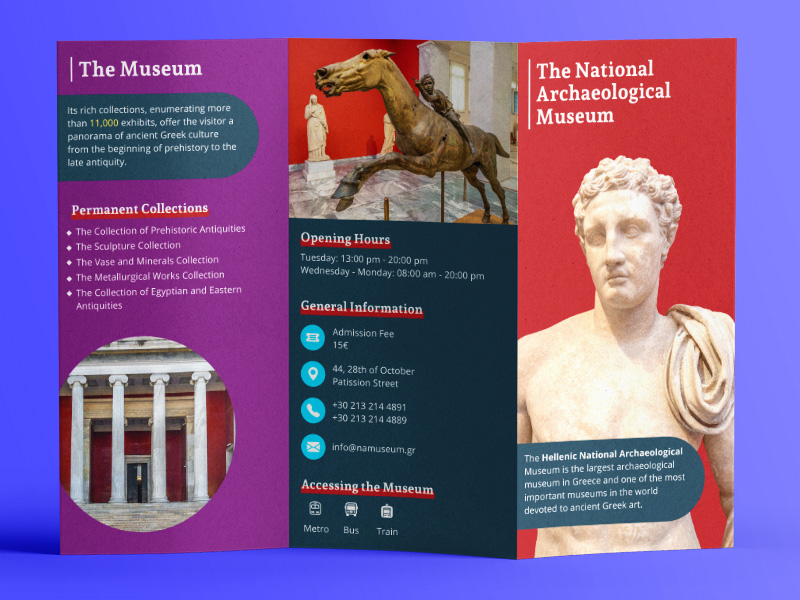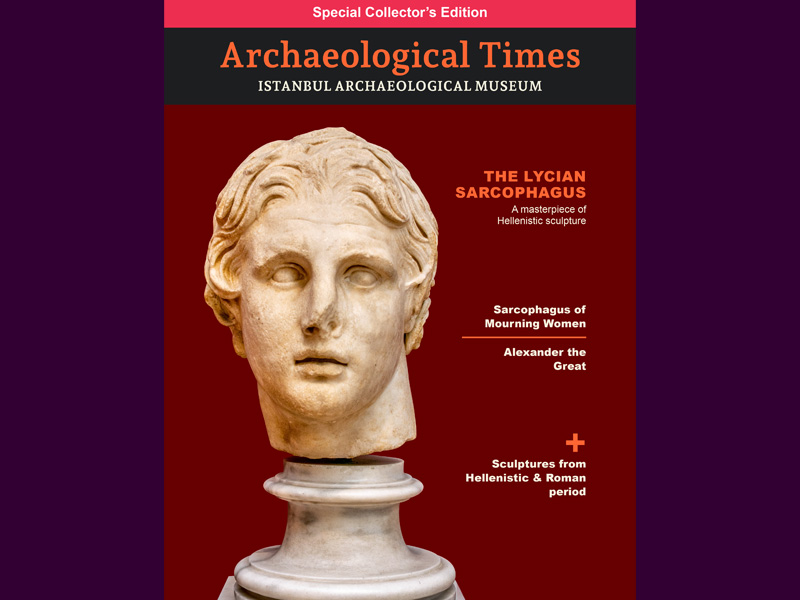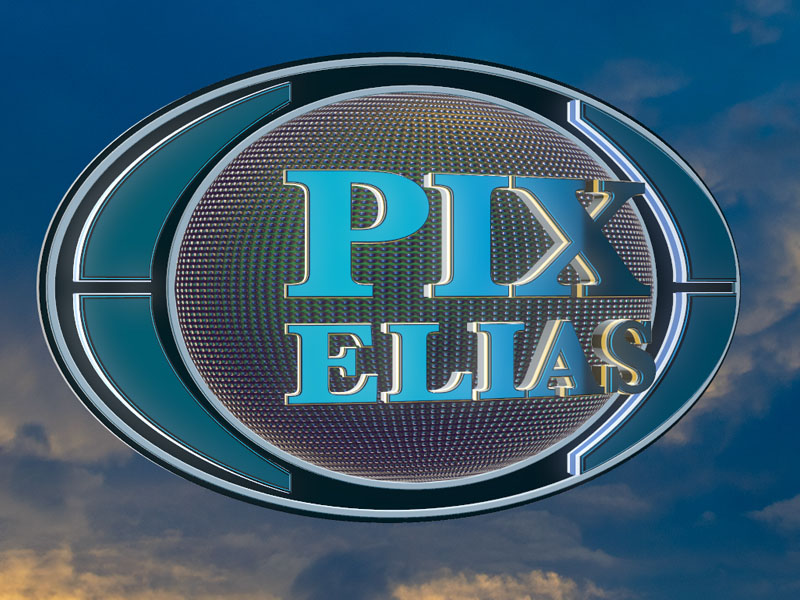Discover expert-led online courses in graphic design, motion graphics, responsive web design, and digital publishing, created by Elias Sarantopoulos, educator and digital tools trainer with over 30 years of experience. Learn Adobe InDesign by designing a complete magazine layout, master After Effects with Element 3D, and build creative confidence through hands-on projects. These beginner and advanced courses are available on Skillshare and Udemy, offering practical training in Adobe software, visual storytelling, layout design, and animation. Perfect for creatives, educators, and professionals seeking polished, portfolio-ready results. Start learning today and elevate your digital design skills.
Bootstrap 5.3 Course
Build a Full Website
Learn how to build stunning, mobile websites with Bootstrap 5.3x, no prior coding experience required! This course walks you through every step of creating a professional multi-page layout using modern HTML, CSS, responsive grids, Bootstrap components such as Bootstrap navigation bars, Bootstrap carousels, Bootstrap Off Canvas, Bootstrap Accordion, and more. Ideal for freelancers, students, and creatives looking to level up their web design skills.
Learn More
After Effects
3D Motion Graphics in After Effects
Learn 3D object-based animation in Adobe After Effects using Element 3D, one of the top plugins for motion graphics and visual effects. This Skillshare course teaches you how to animate logos, render 3D models, and create cinematic visuals with depth, realism, and professional polish for your portfolio or client work.
Learn More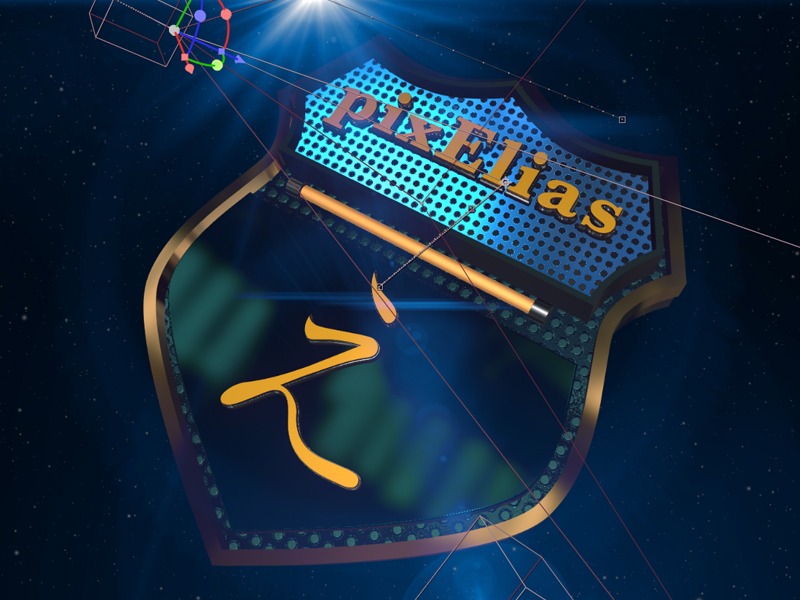
Adobe InDesign
Trifold Brochure
Learn how to design a professional trifold brochure with How to Make a Trifold Brochure in Adobe InDesign: Typography Styles and Grid Alignment, now available on Skillshare. This course walks you through the entire process, from setting up a 6-panel layout to applying consistent typography and mastering grid alignment. Whether you're designing for print, marketing, or portfolio work, this hands-on class helps you build polished, client-ready brochures.
Learn More