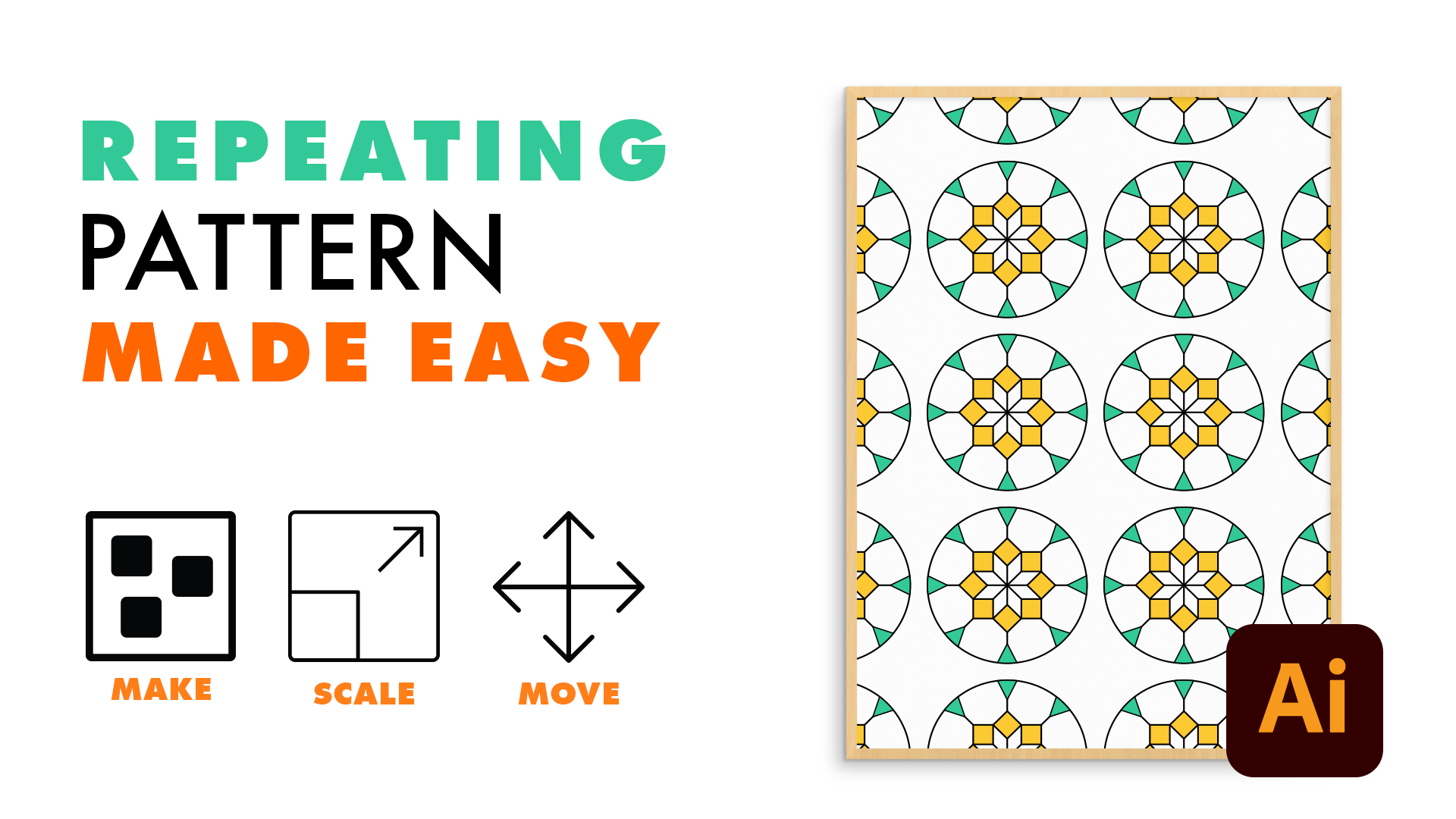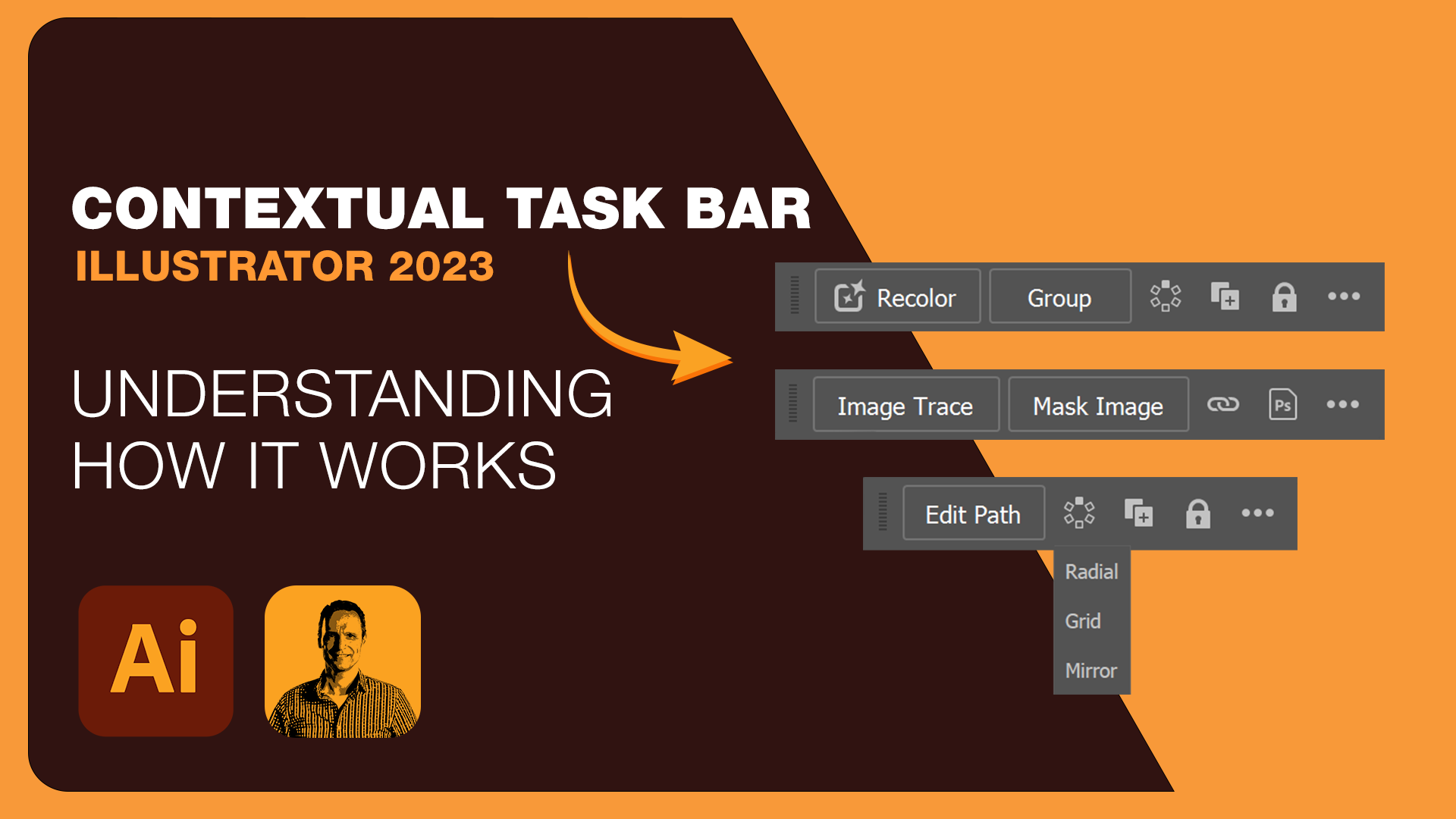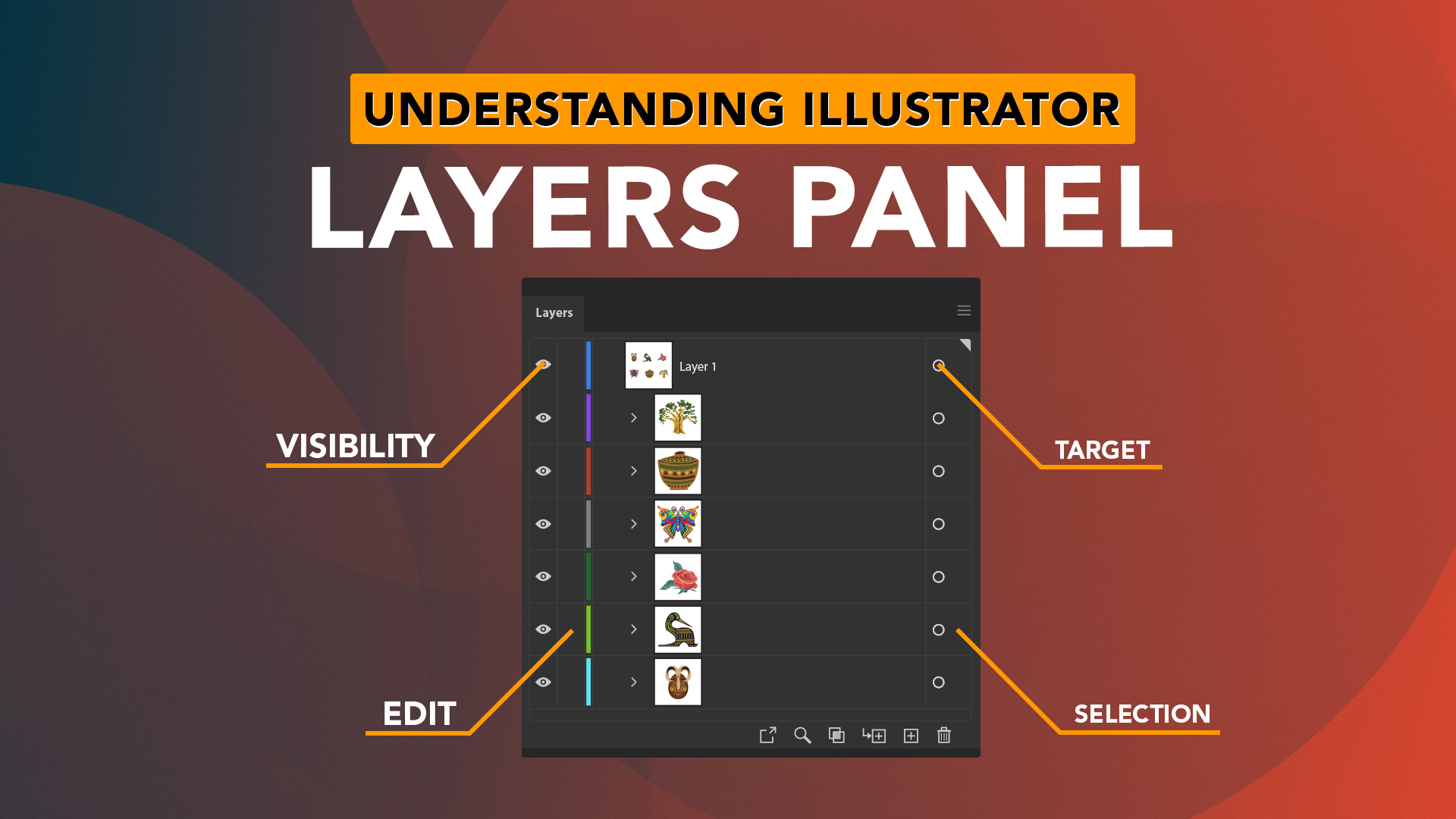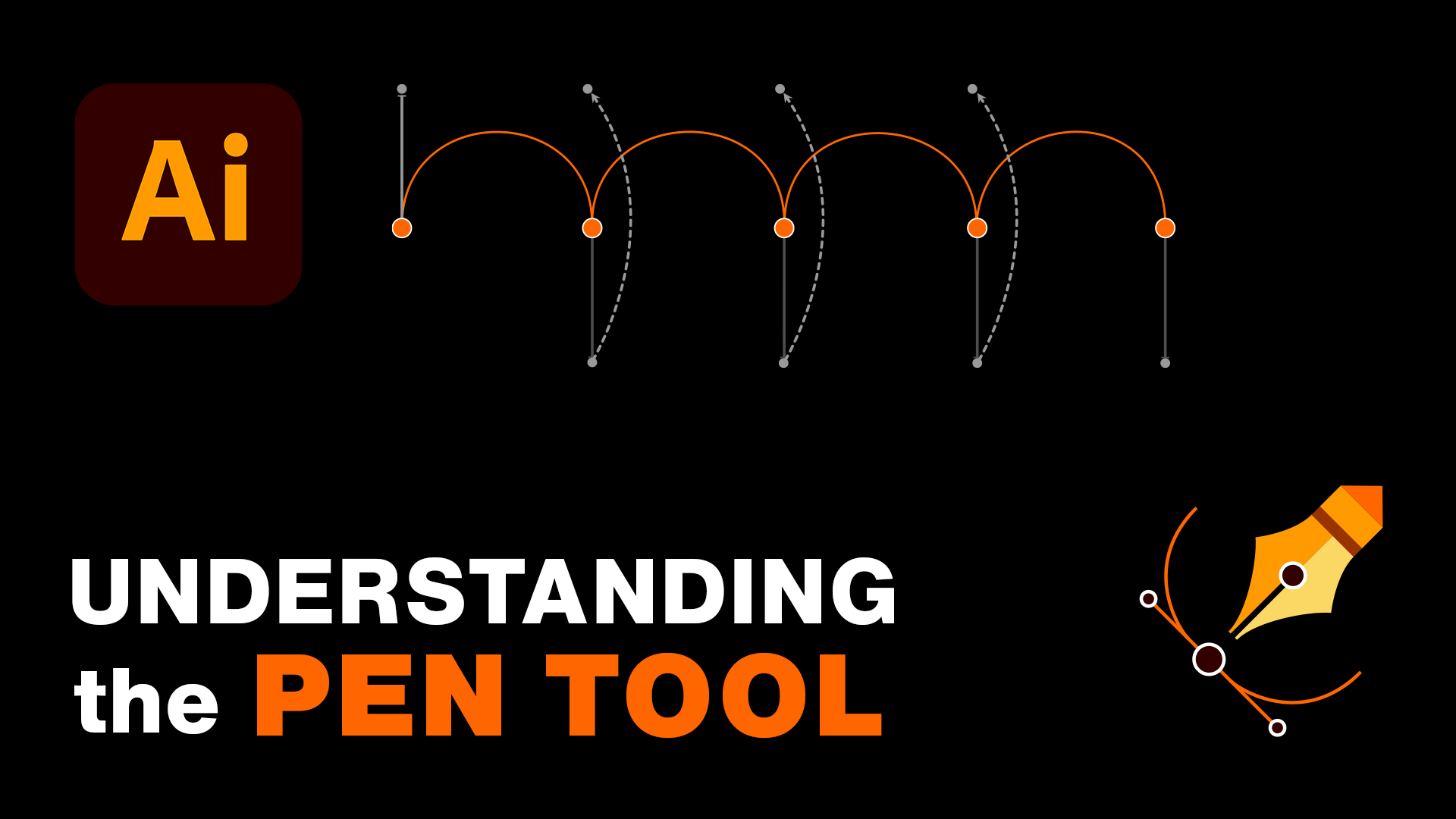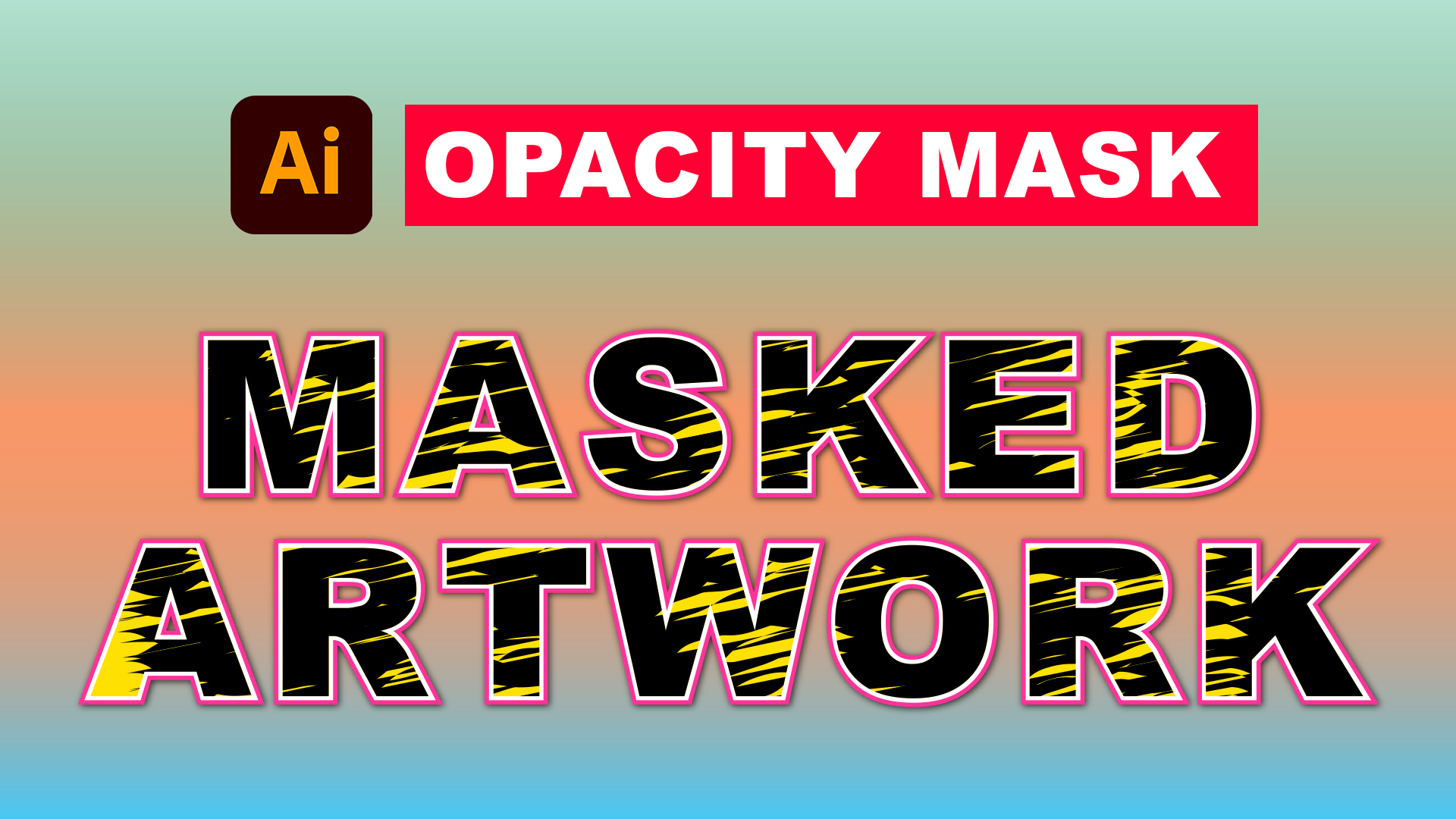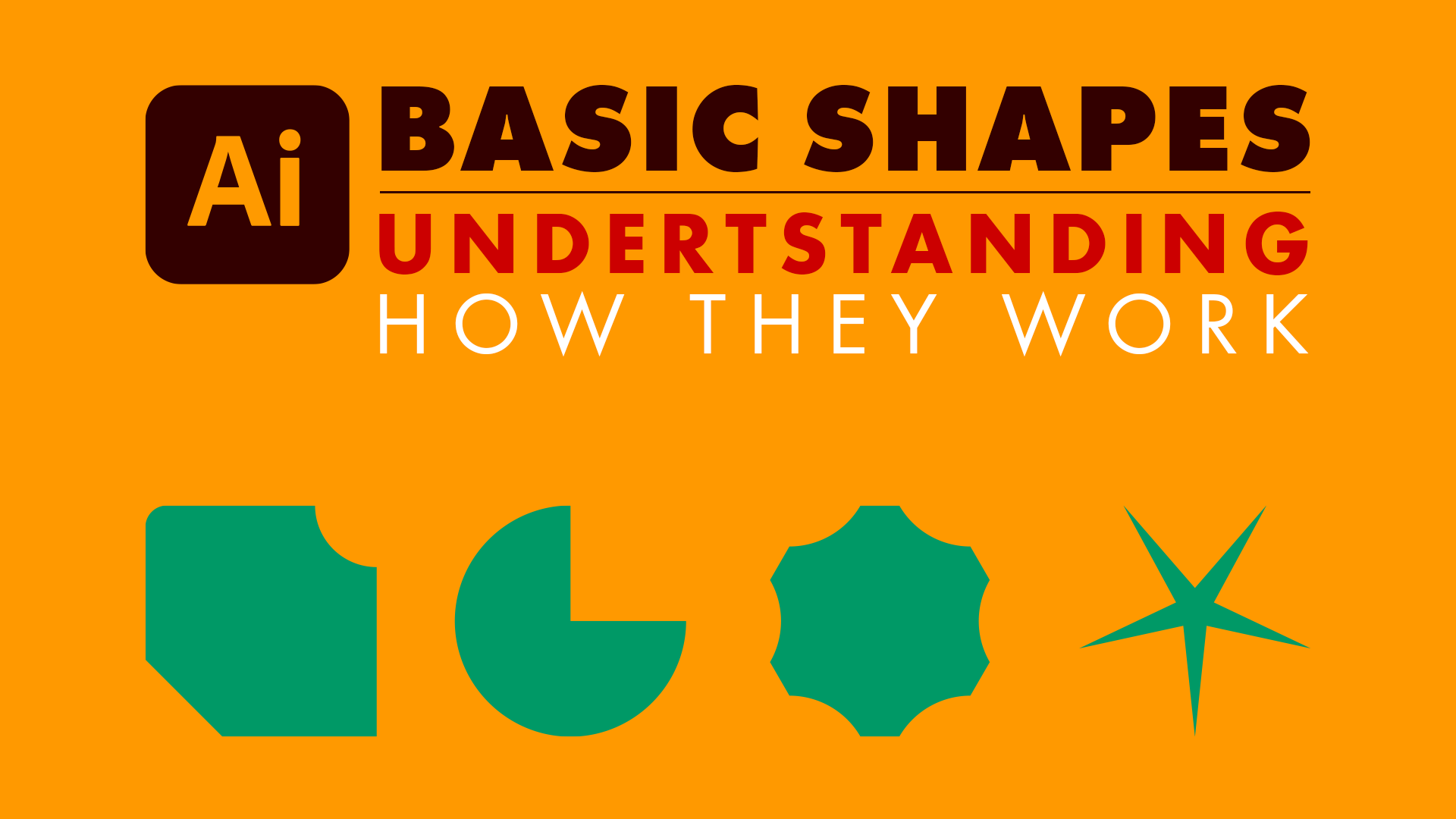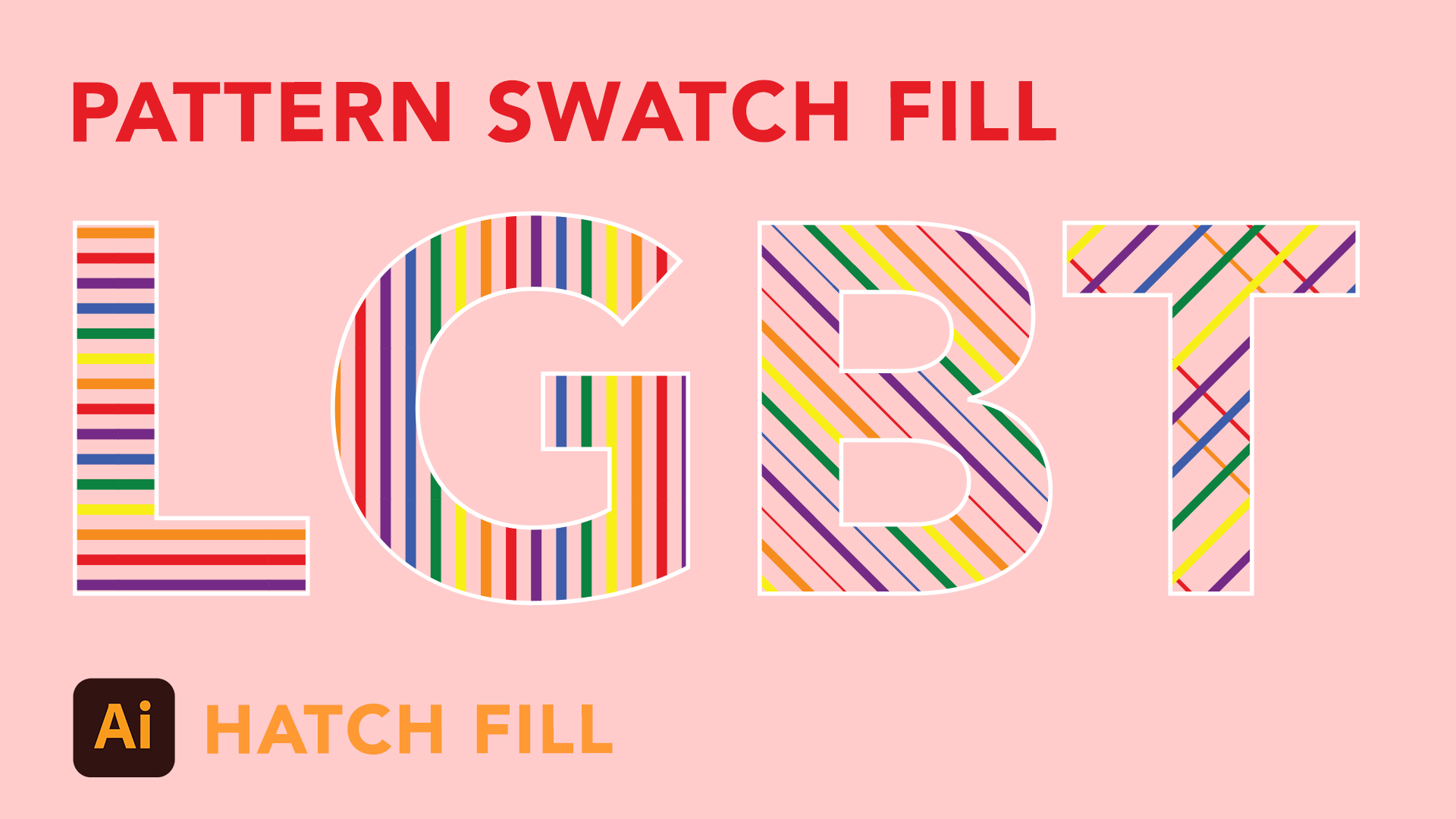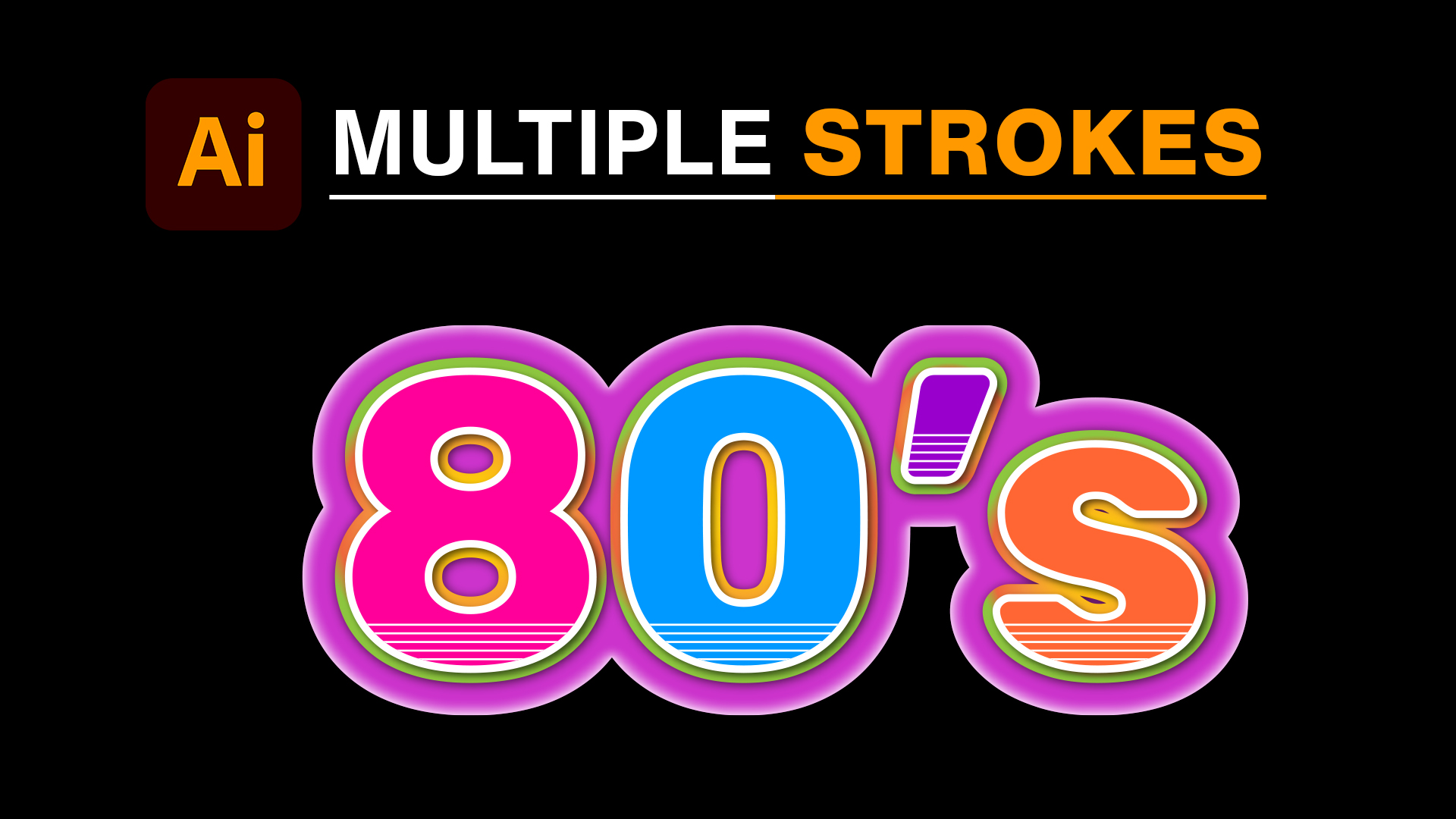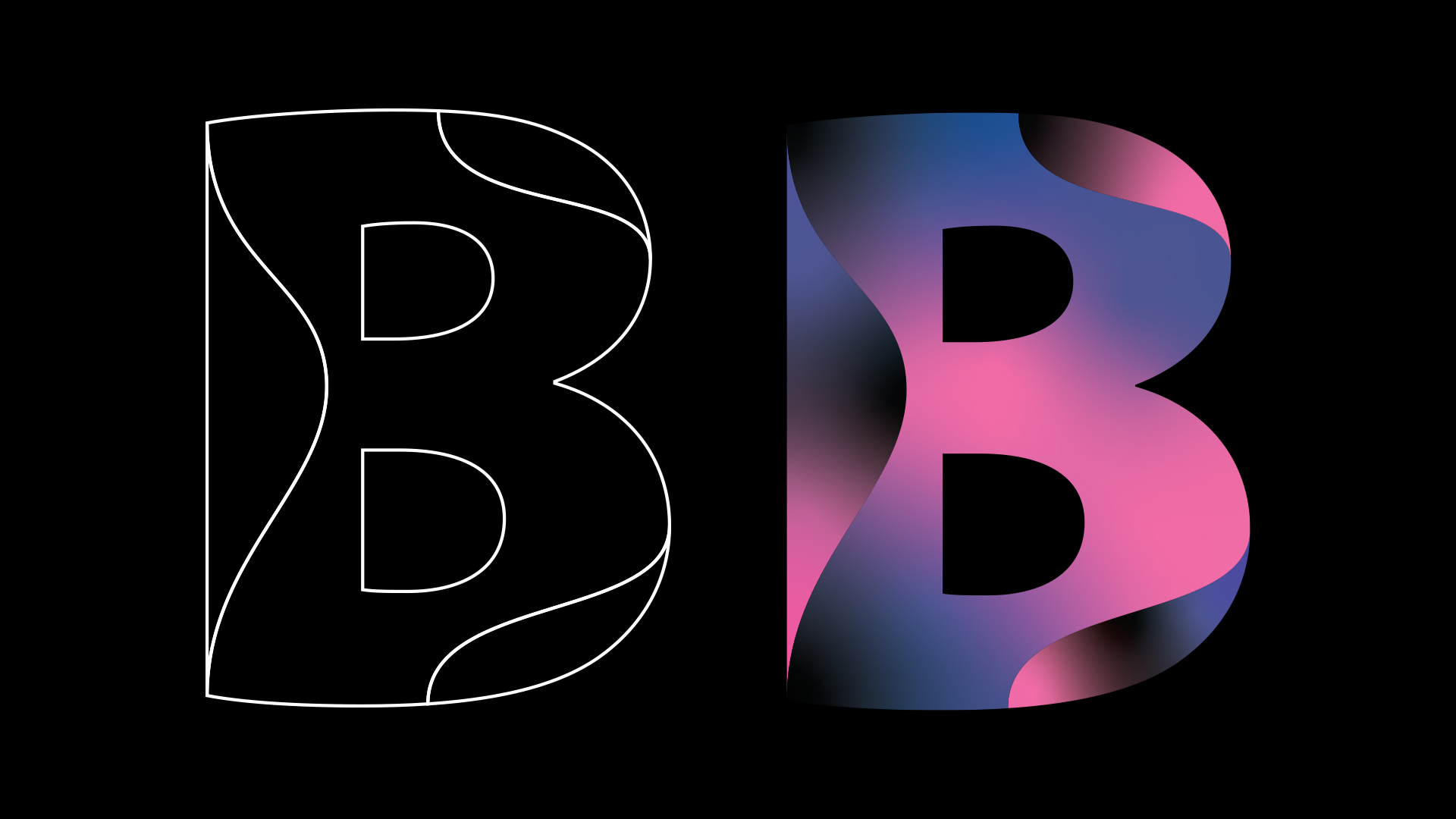Learning Adobe Illustrator
Illustrator Tutorials, learn how to use Adobe Illustrator and lessons to improve your skills! Boost your Adobe Illustrator skills, expand your creative skills with tutorials that cover a wide range of subjects, from learning the Pen tool to creating patterns and detailed illustrations. Watch Adobe Illustrator tutorials as many times as you want, ranging from beginner to advanced, these tutorials provide basics, new features, plus tips and techniques.
Illustrator tutorial topics I cover include, Illustrator Repeating Pattern Made Easy, Illustrator Gradient Logo Design, Illustrator Multiple Strokes, Illustrator Contextual Task Bar, Illustrator Basic Shapes, Opacity Mask Illustrator, Illustrator Retro Effect, Illustrator Pattern Made Easy, Illustrator Shape Builder tool, Illustrator Layers panel, Adobe Illustrator Understanding the Pen tool, Illustrator Radial Repeat, and much more!