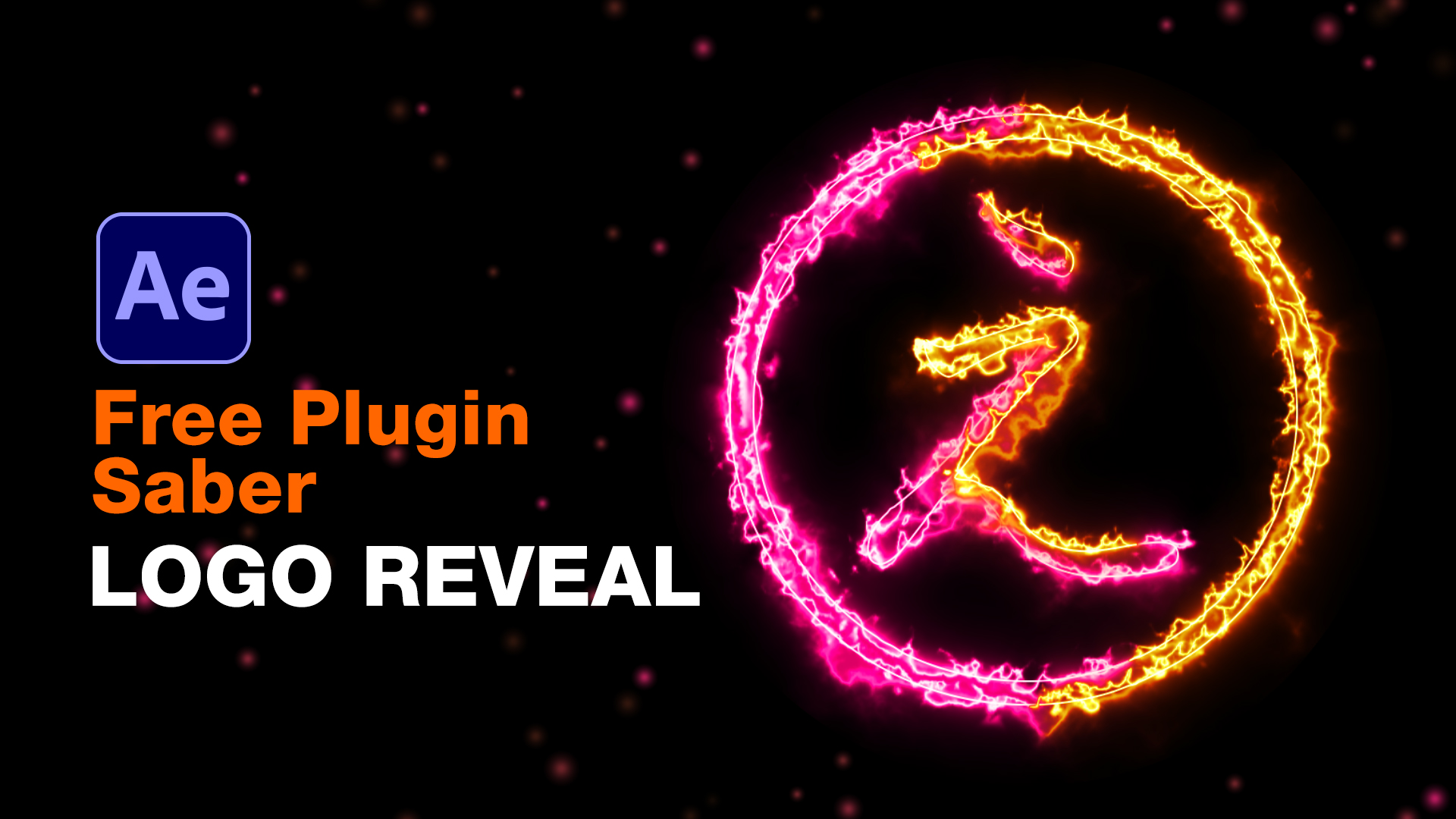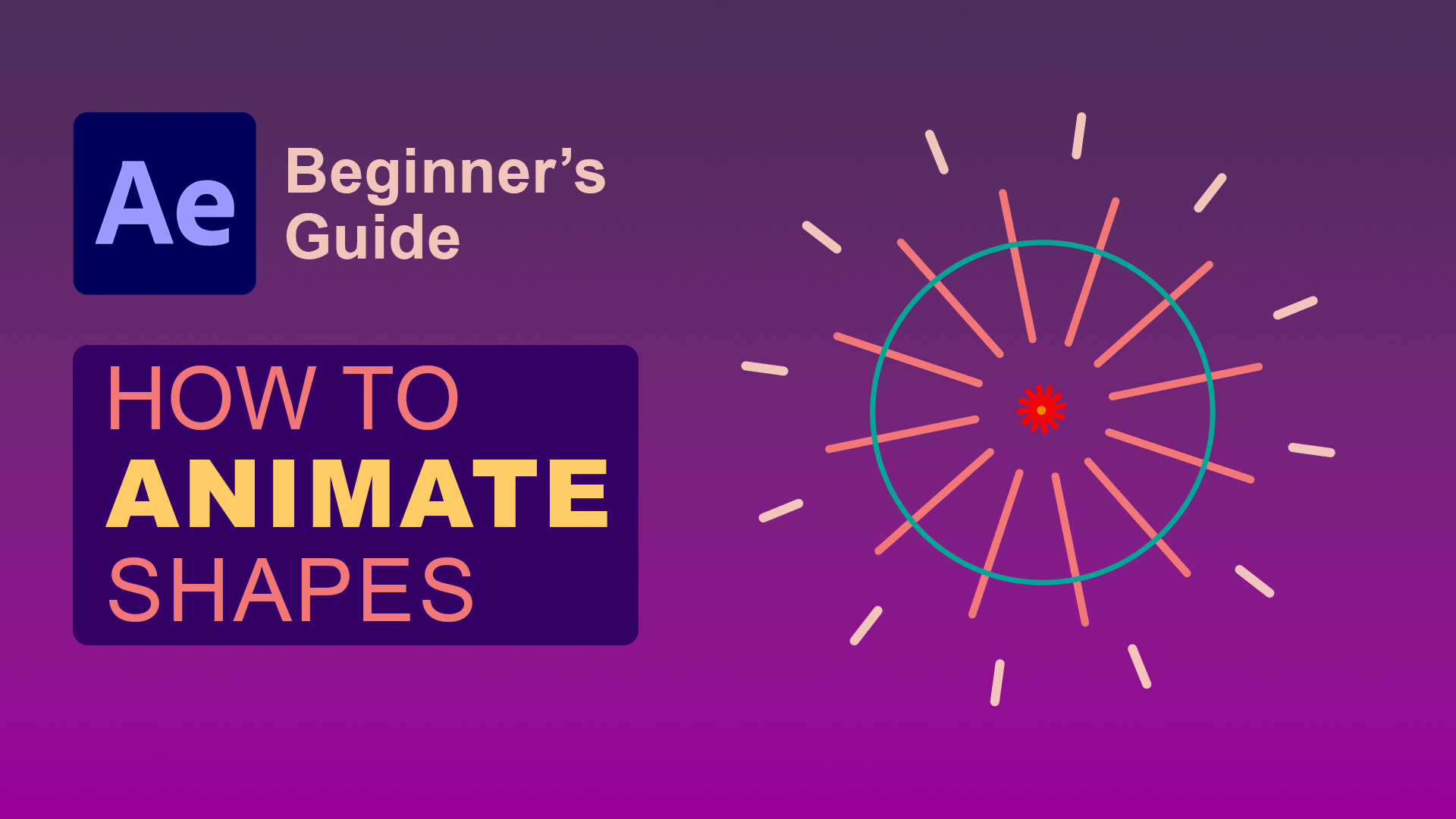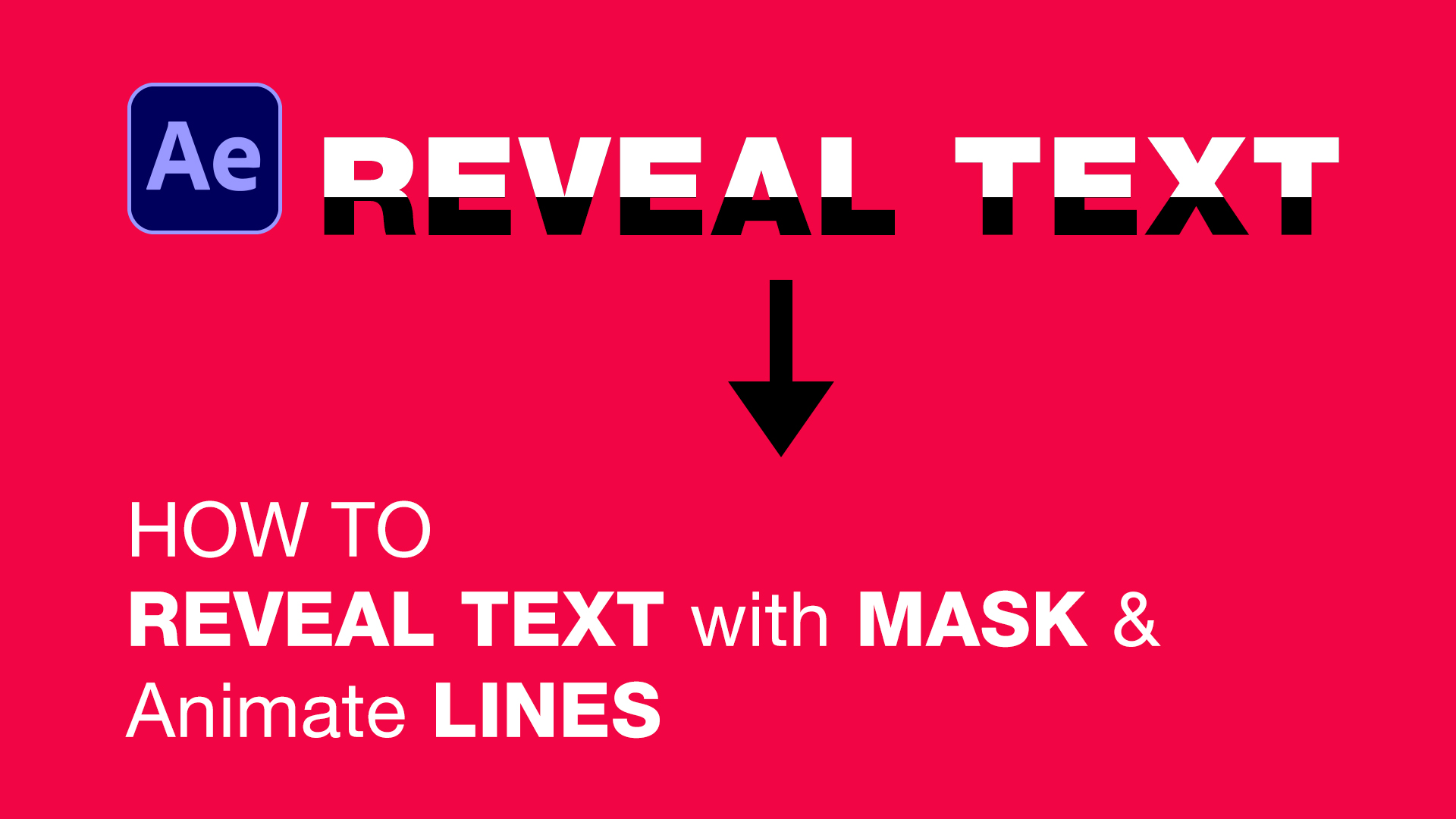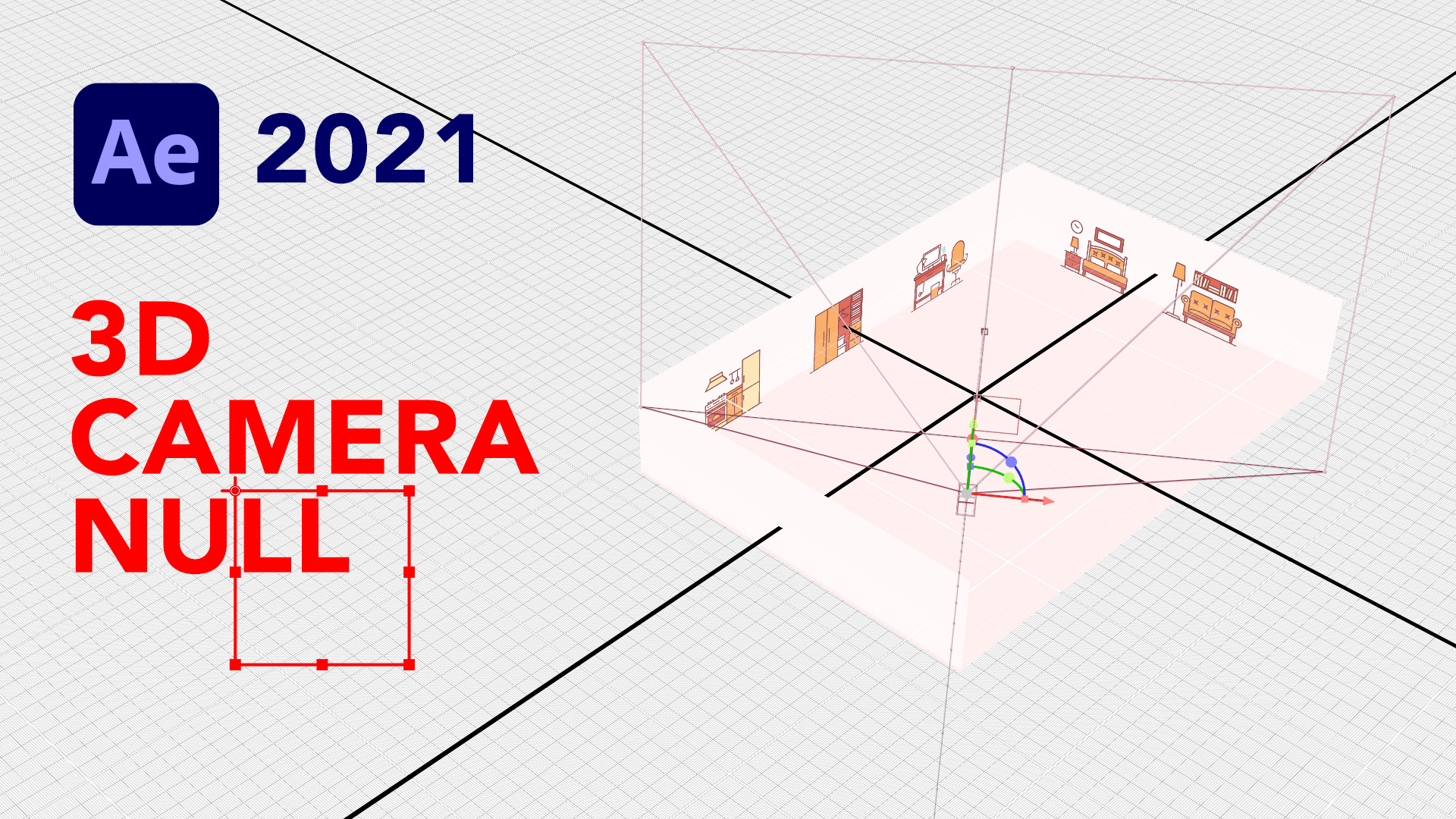Best Way to Learn After Effects Online
Learn how to use Adobe After Effects through video tutorials, hands-on projects, tips and tricks and more. Ranging from beginner to advanced, these tutorials provide basics, creative compositions, animation techniques, motion graphics, perfect for your own portfolio work.
Topics I teach and cover include, ChatGPT 3D Logo Animation After Effects, Track Matte After Effects, Text Reveal After Effects, Shape Animation After Effects, After Effects How to Animate Shapes, Instagram Profile Animation After Effects, Accent Motion Graphics, Motion graphics, After Effects Speed graph vs Value, After Effects Fire Effect, Saber Plugin Tutorial, Element 3D Logo Animation, After Effects Animate Maps, After Effects Focus Distance, After Effects Old Film effect, After Effects camera Focus Distance, After Effects Camera Tools, and more.