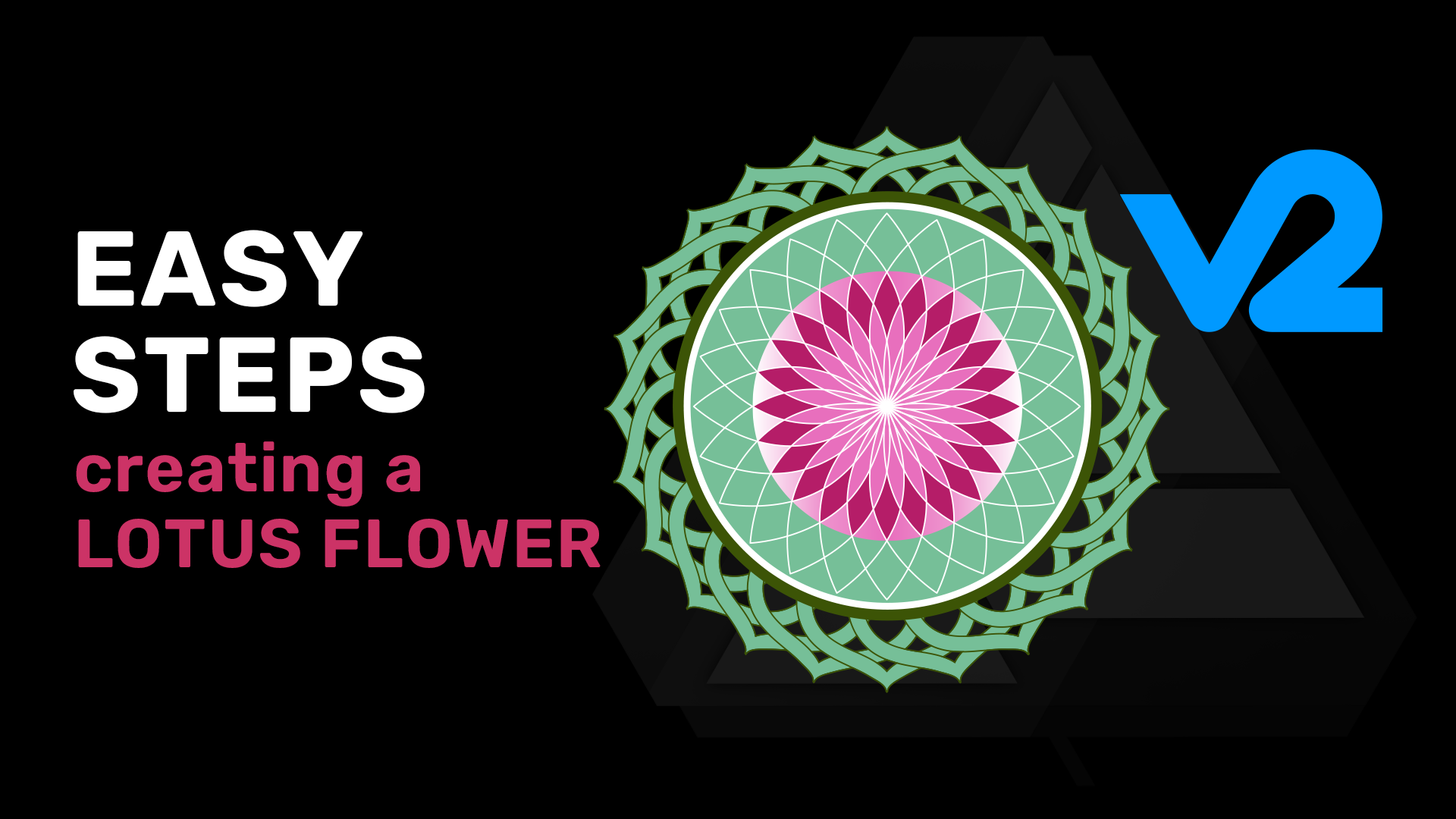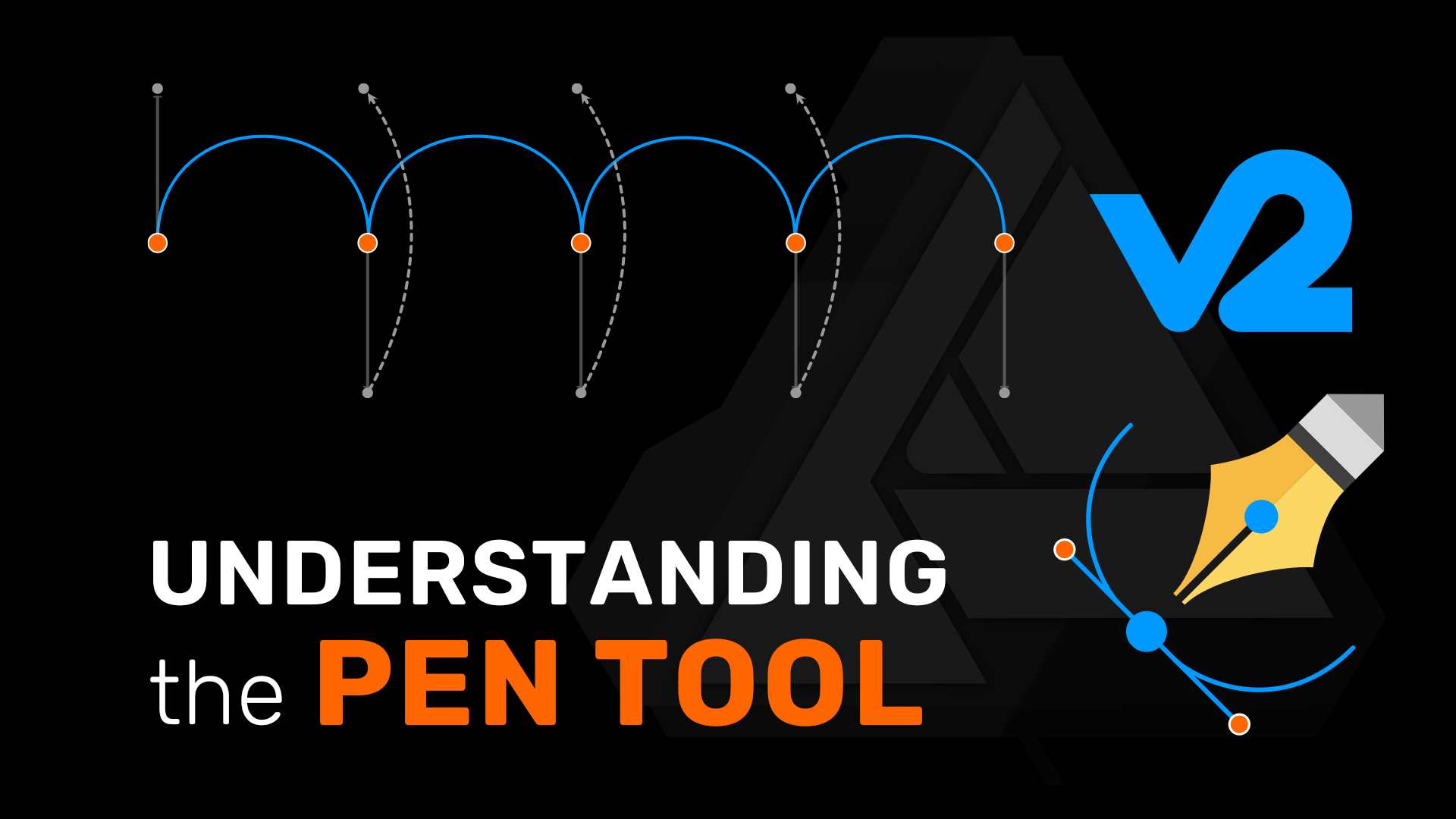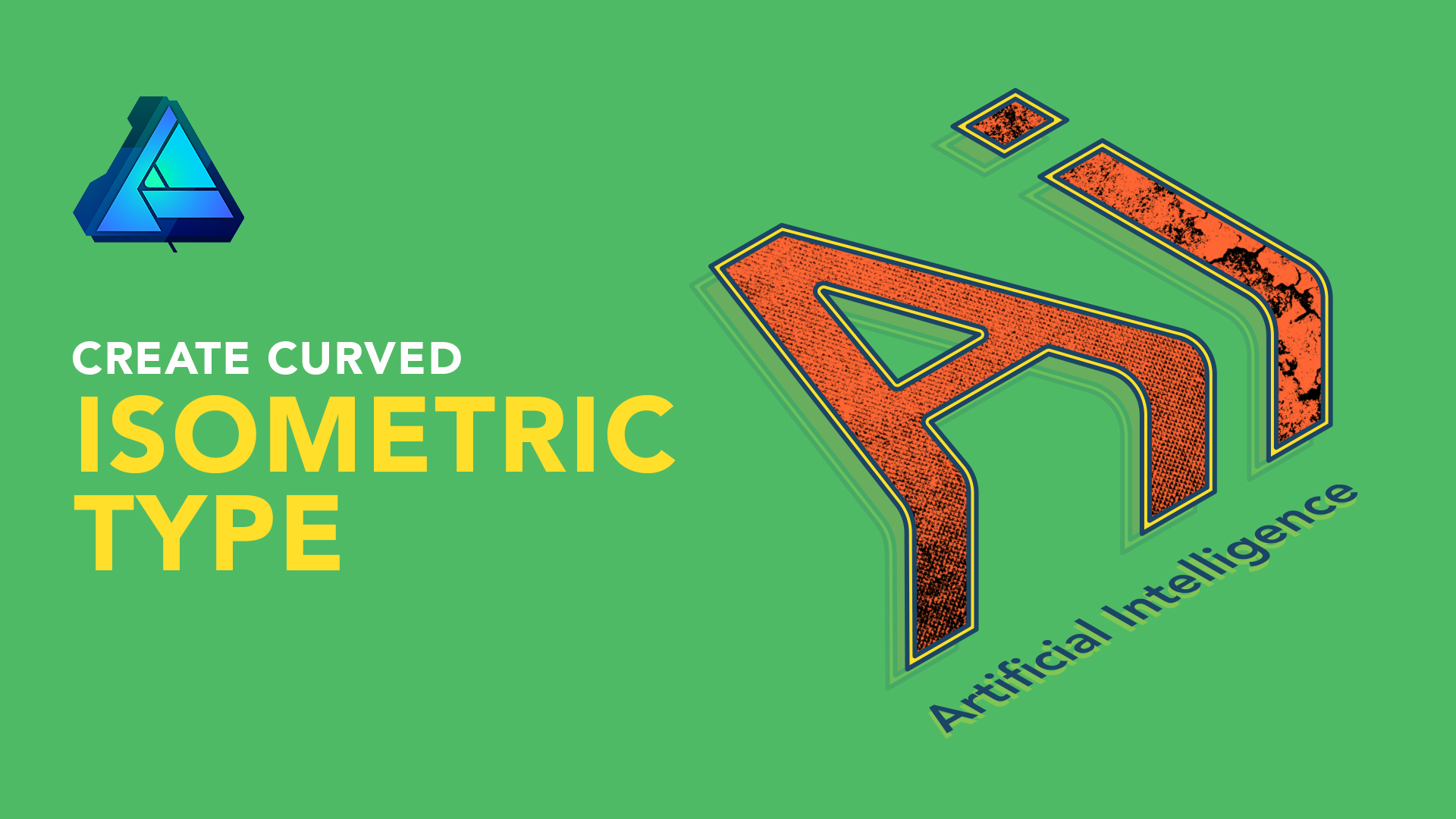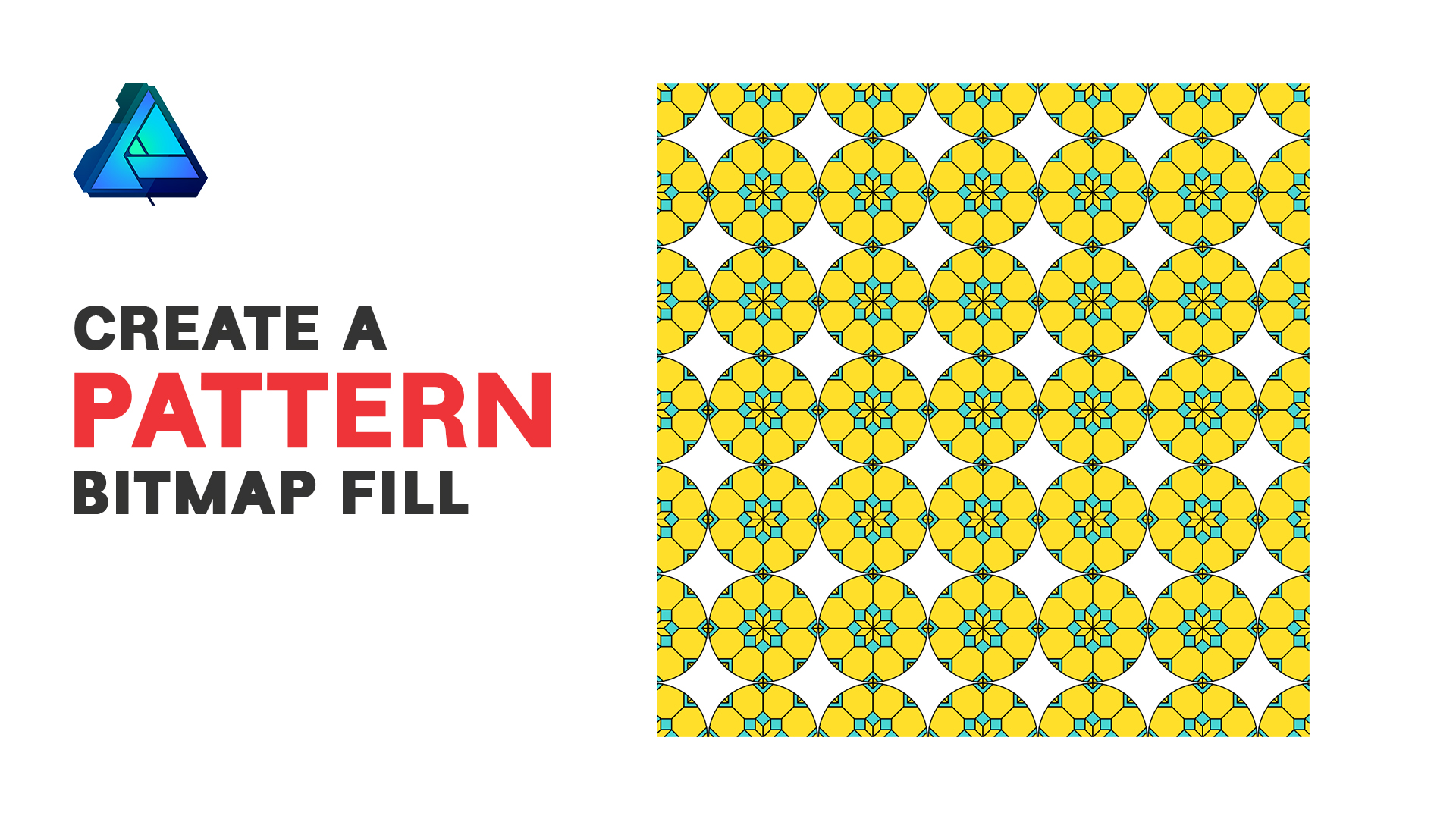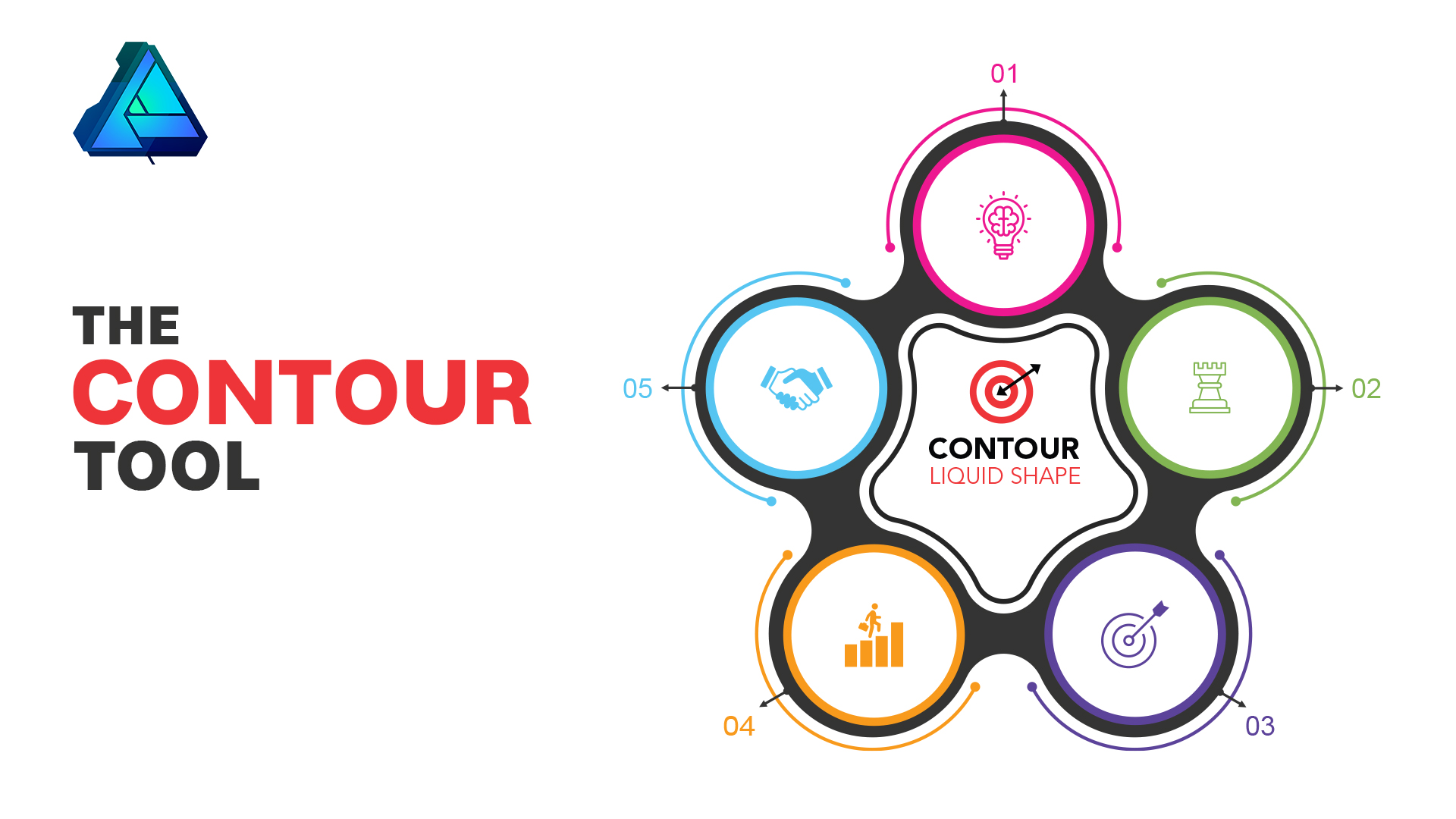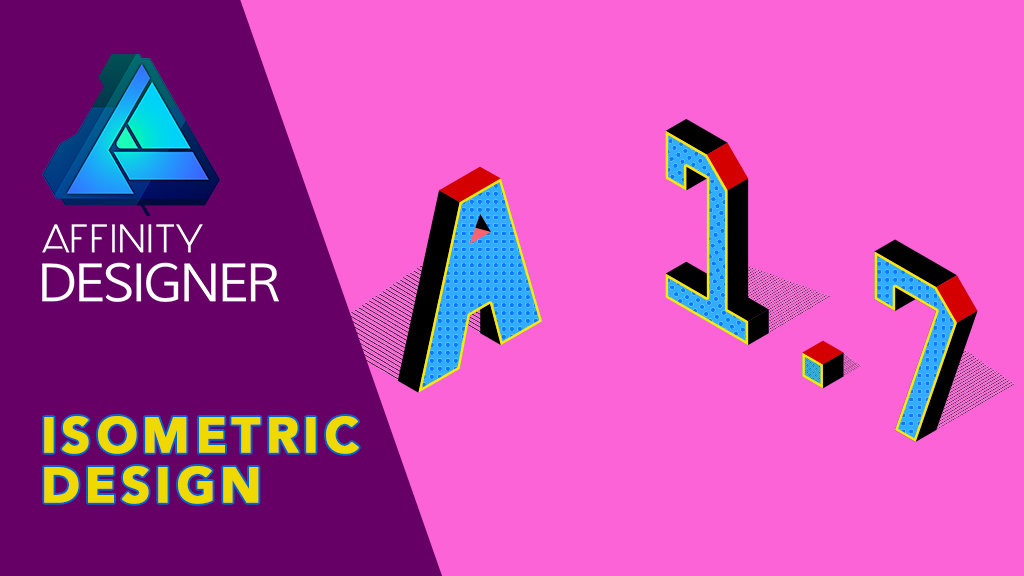Learning Affinity Designer
Here you will find Affinity Designer tutorials on iPad and how to use Affinity Designer for beginners as well as more advanced level users. Affinity Designer tutorial topics I cover include, Affinity Designer 2 iPad Tutorial Lotus Flower, Affinity Designer 2 iPad Tutorial Pen Tool How it Works, Affinity Designer Custom Brushes Rainbow Colors, Affinity Designer Type on a Path, Affinity Designer patterns, Affinity Designer Contour Tool, Affinity Designer Export Persona, Affinity Designer Understanding the Pen tool, Affinity Designer Understanding the Node tool, Affinity Designer Isometric Design & Isometric Type, Affinity Designer How to Create a Business Card, Affinity Designer How to Create a Vector Badge, Affinity Designer Design a Poster for Circus and more.
Affinity Designer is a vector graphics editor developed by Serif and it is part of the "Affinity trinity" alongside Affinity Photo and Affinity Publisher. It has been described as an Adobe Illustrator alternative. It is compatible with common file formats, including Adobe Illustrator (EPS), Scalable Vector Graphics (SVG), Adobe Photoshop (PSD), Portable Document Format (PDF), Encapsulated PostScript (EPS) formats, and more.